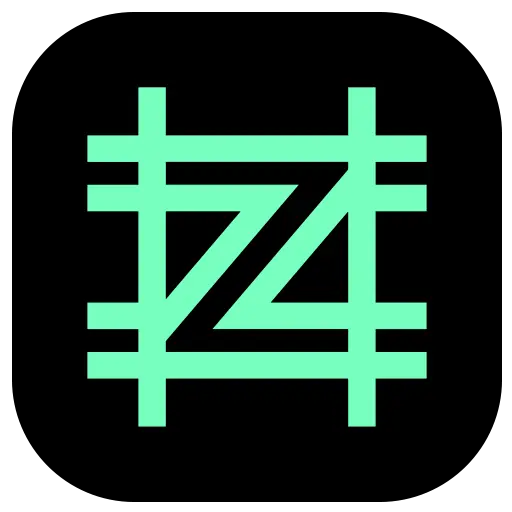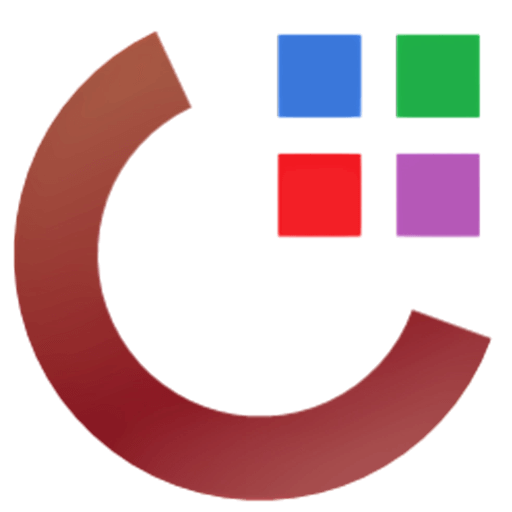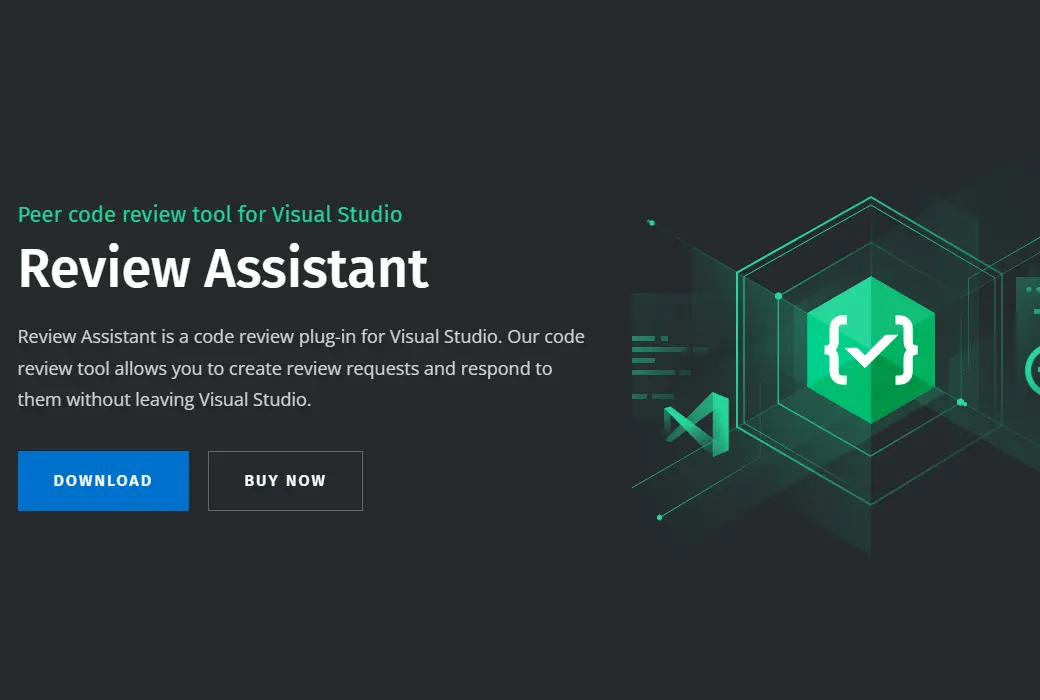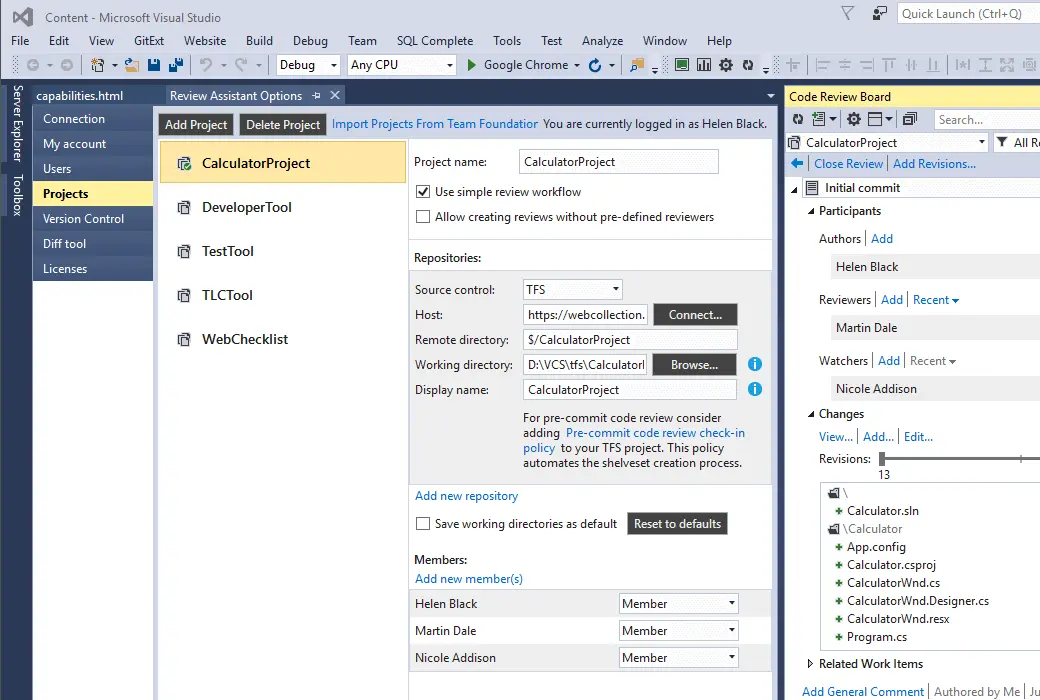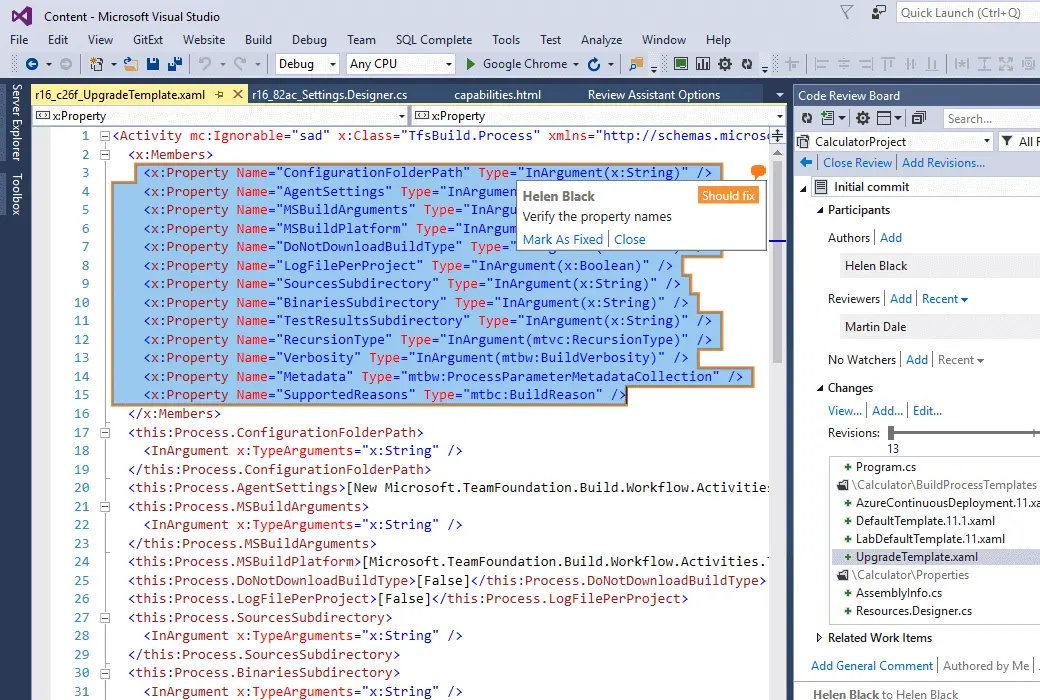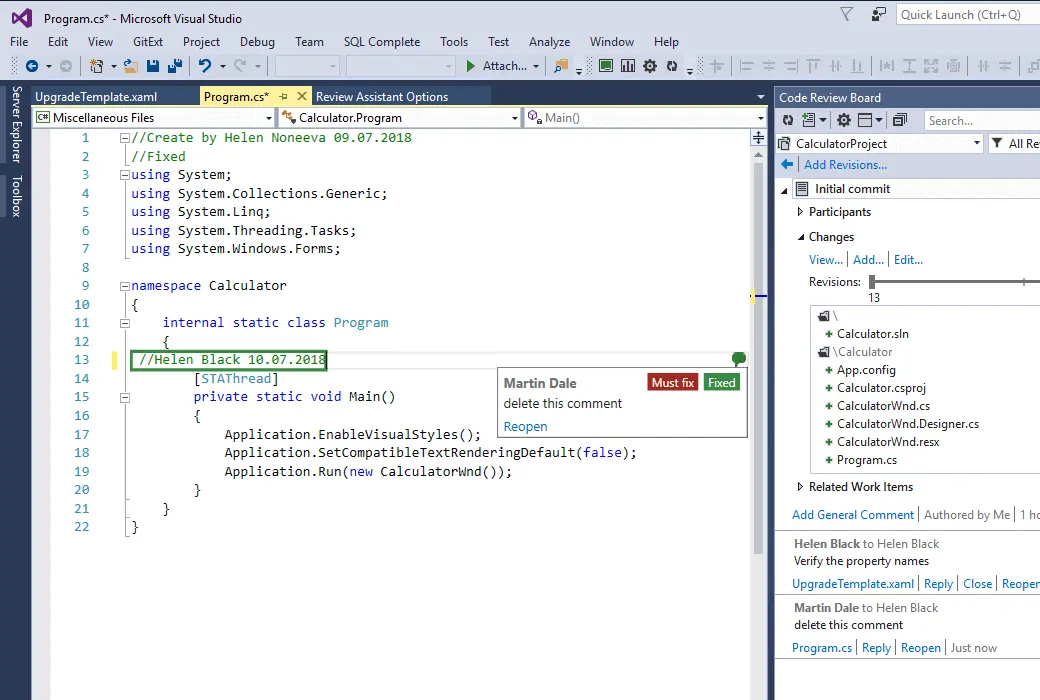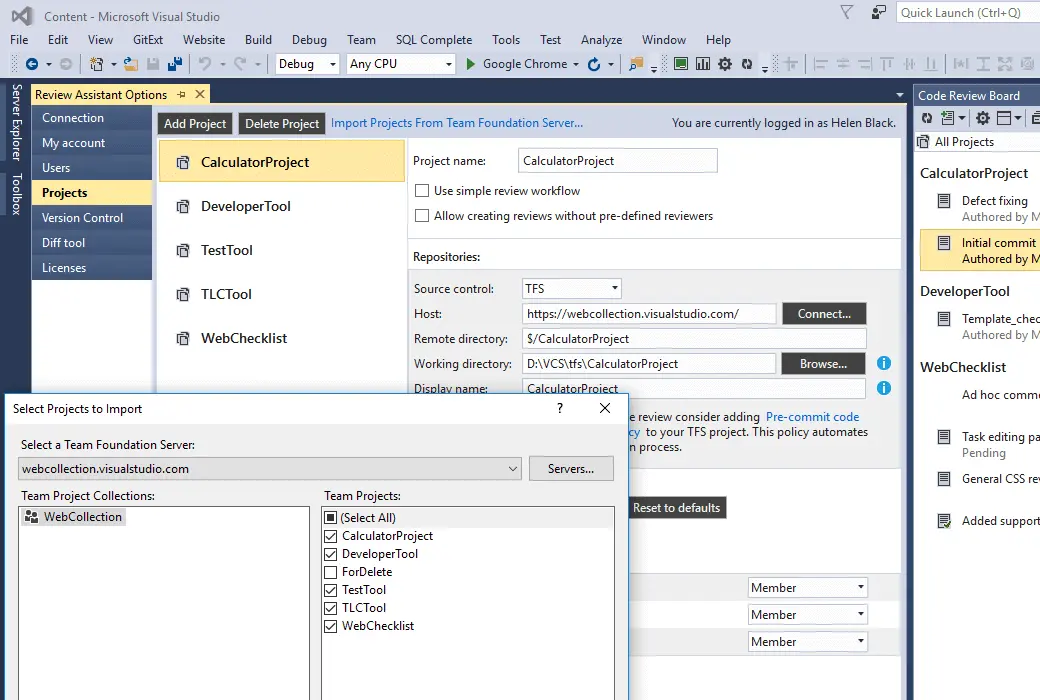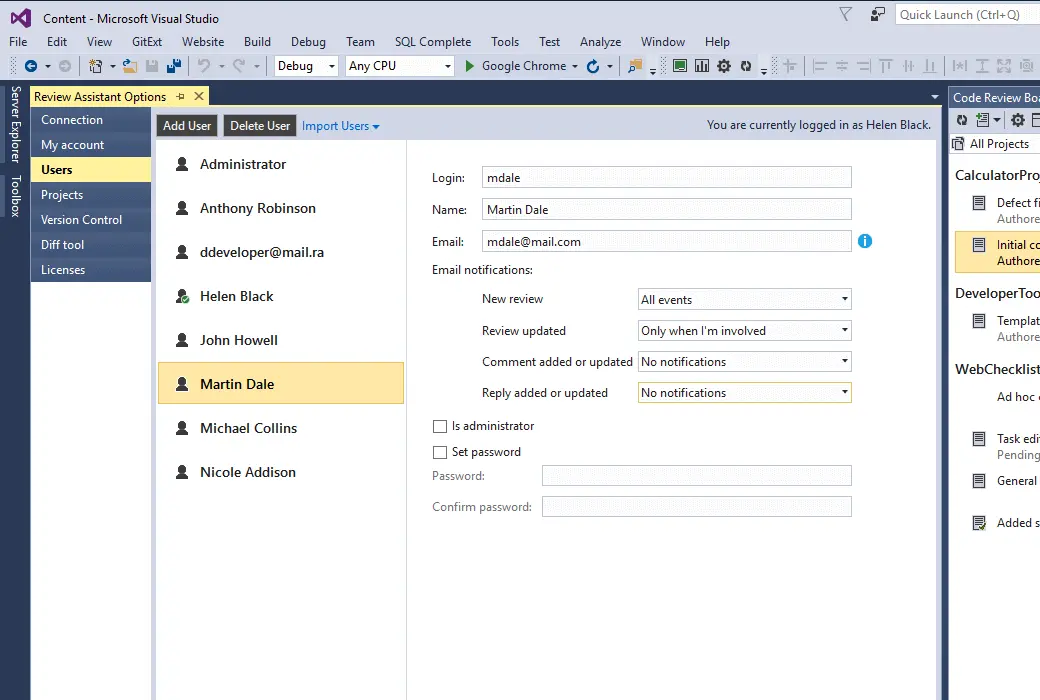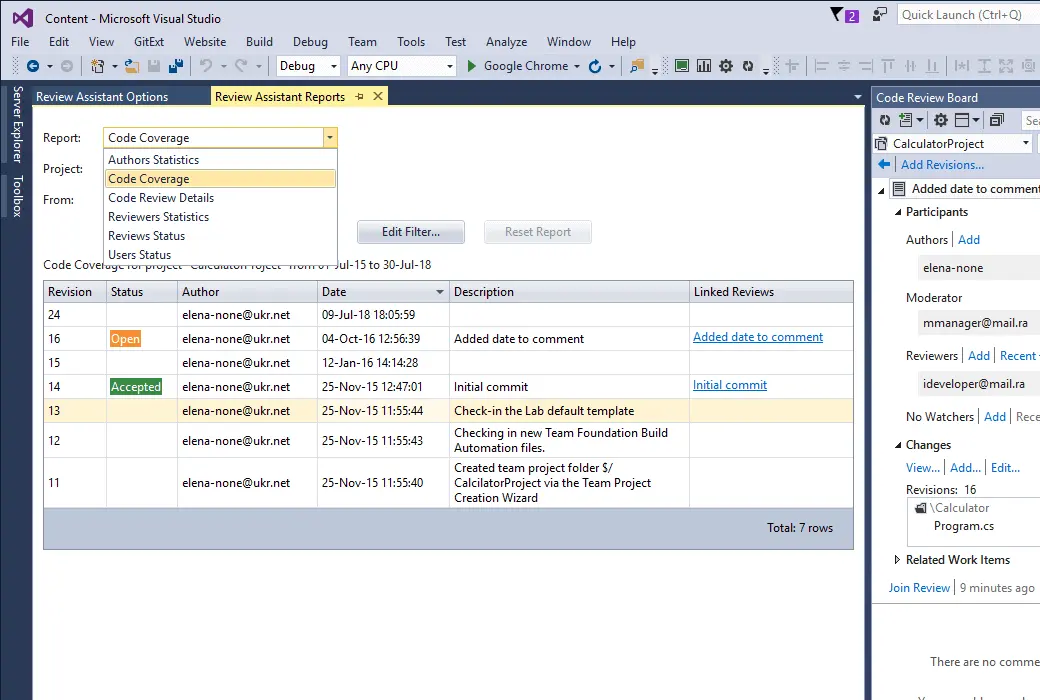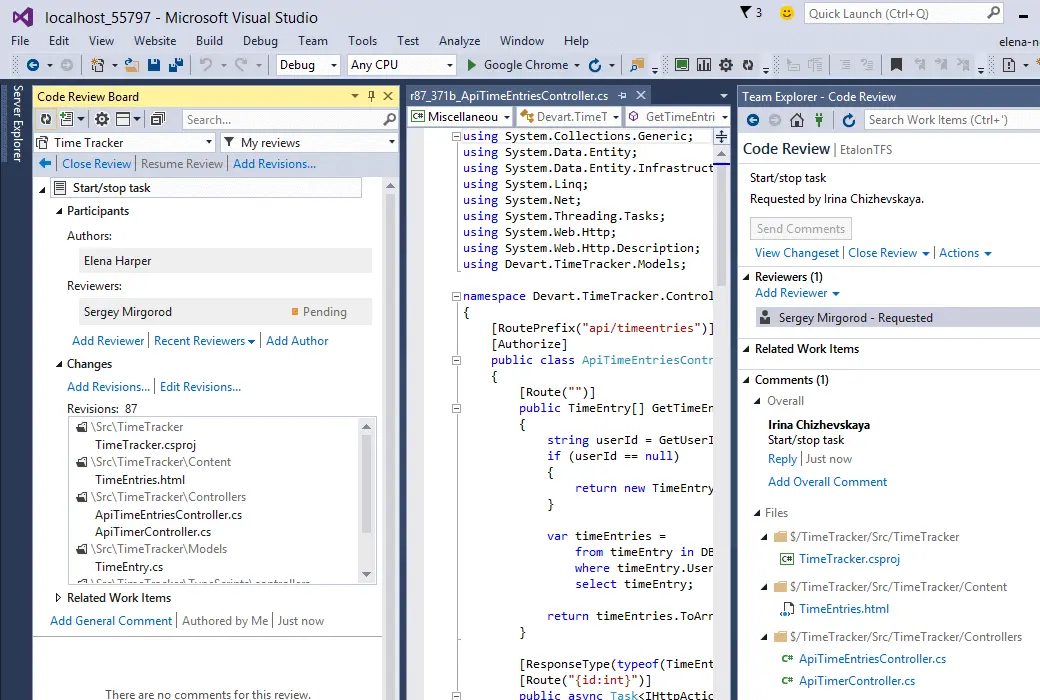You haven't signed in yet, you can have a better experience after signing in
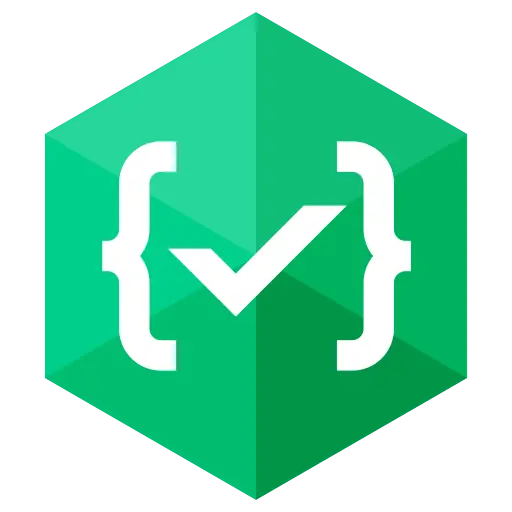 Devart Review Assistant code review tool software
Devart Review Assistant code review tool software
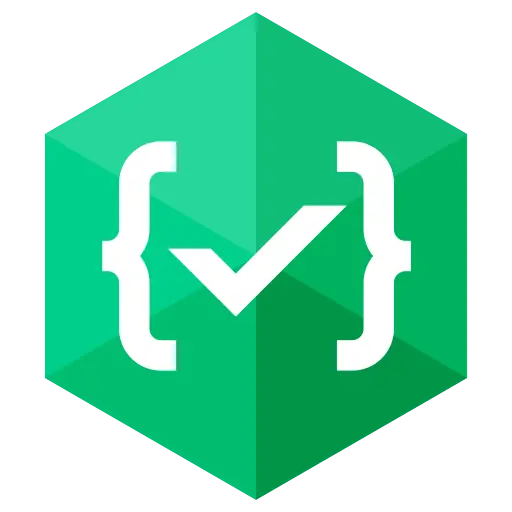
Activity Rules
1、Activity time:{{ info.groupon.start_at }} ~ {{ info.groupon.end_at }}。
1、Activity time:cease when sold out。
2、Validity period of the Group Buying:{{ info.groupon.expire_days * 24 }} hours。
3、Number of Group Buying:{{ info.groupon.need_count }}x。
Please Pay Attention
1、Teamwork process: Join/initiate a Group Buying and make a successful payment - Within the validity period, the number of team members meets the activity requirements - Group Buying succeeded!
2、If the number of participants cannot be met within the valid period, the group will fail, and the paid amount will be refunded in the original way.
3、The number of people required and the time of the event may vary among different products. Please pay attention to the rules of the event.
Review Assistant is a code review plugin for Visual Studio.
Our code review tool allows you to create review requests and respond to them without leaving Visual Studio. Devart Review Assistant supports TFS, Subversion, Git, Mercurial, and Perforce. The setup includes a 30 day unlimited trial period and a free plan.
It can start and run within 5 minutes. Our product can become a professional review assistant for capturing flawless code!
Code Review in Visual Studio
Most developers do not like to switch between their IDE and other tools when writing code. Knowing this, we have integrated the code review process as much as possible into the development environment. Now, you can create review comments directly from the code editor. The Code Review Committee window displays the reviews that have been created and allows you to manage them. Moreover, the code review committee includes all discussions related to the code.
Another advantage is that Review Assistant can be installed without Visual Studio.
Flexible code review
Review Assistant allows you to choose between simple or rigorous code review workflows for your project. Any developer can start a post submission code review for any revision set.
- The code author will automatically extract from the repository.
- Multiple code authors can be assigned to one reviewer.
- In a strict code review workflow, the role of a moderator can be used.
- A comment can contain code from multiple repositories.
- Unreviewed files are highlighted on the code review board.
Code discussion
Code review is about improving the code repository. The comments and discussions within your team are the core of the process. Review Assistant supports topic annotations, so team members can discuss code without scheduling meetings.
- Add comments to specific lines of source code, code blocks, files, or entire comments.
- Mark the comments as defects that need to be fixed.
- Provide comments on binary files (such as images).
- Start the discussion with code without creating a formal code review.
- Unread comments and replies are highlighted.
Iterative inspection for fixing defects
Review Assistant supports multiple annotation fix validation cycles in a single comment.
- The author can immediately view the opened comments in the code editor.
- The defect status is color coded.
- The author can restart the review by adding a revised version with revisions.
- Reviewers can see the exact changes made by the author based on the comments.
Team Foundation Server Integration
Review Assistant provides deeper integration with TFS and Visual Studio Online.
- Quickly import TFS projects with users into Review Assistant.
- Start using a shelf set for pre submitted code checks.
- Use our check-in policy to prevent unchecked check-in codes.
- One click view of all change sets for work items.
- View work items related to the review on the Code Review Committee.
Notice matters
Set up the Review Assistant server to send email notifications about code review events. The client provides other pop-up notifications in Visual Studio.
You can choose the number of notifications you want to receive.
Custom URI schemes support navigation from email clients to Visual Studio.
Code review report and statistical data
The review assistant provides a set of code review reports to assist you in guiding the code review process.
- The 'Comment Status' report provides a view of who may block comments.
- Code coverage reports can help you track revisions under review in the repository.
- The detailed report allows for exporting comments with annotations to a printable format.
- Statistical reports provide you with performance data on authors and reviewers.
Replace the Visual Studio code checking feature
If necessary, please select 'View Assistant' instead of Visual Studio's' Native Code View 'feature:
- View multiple change sets;
- Perform iterative comments;
- Develop policies to prevent code from being checked in without inspection;
- Enable formal code review by the host;
- View code review statistics and reports.
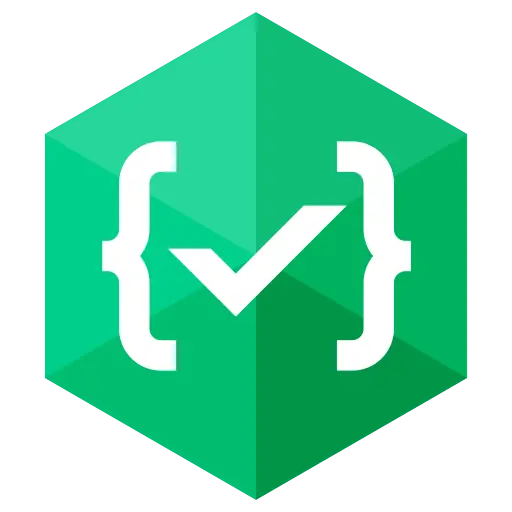
Official website:https://www.devart.com/review-assistant/
Download Center:https://review-assistant.apsgo.cn
Backup Download:N/A
Delivery time:Manually processing orders
Operating platform:Windows
Interface language:Supports English interface display, with multiple languages available.
Update instructions:You can choose the option that needs to be updated and maintained, and the software supports upgrading to the latest version within the validity period. After the maintenance and update period, the software no longer supports updates, but the current version can continue to be used.
Pre purchase trial:Free trial for 30 days before purchase.
How to receive the goods:After purchase, the activation information will be sent to the email address at the time of placing the order, and the corresponding product activation code can be viewed in the personal center, My Orders.
Number of devices:Can install 2 computers (for the same user only).
Replacing the computer:In the account https://secure.devart.com/ After removing the device you have installed, proceed with activation.
Activation guidance:Open the software, Help menu -> Activate the product.
Special instructions:To be added.
Reference materials:https://www.devart.com/orderingfaq.html

Any question
{{ app.qa.openQa.Q.title }}